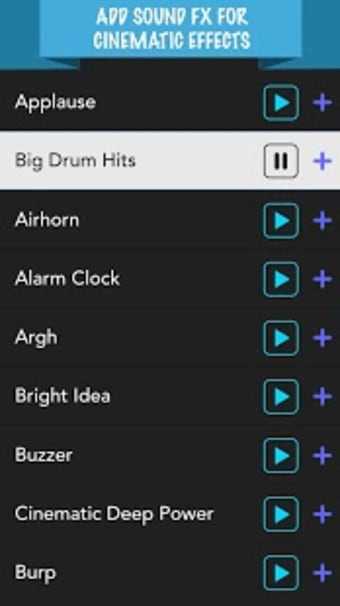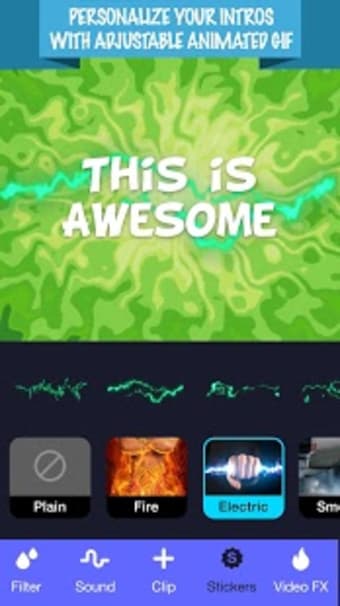Make intros for your YouTube videos
Watching a lot of videos on YouTube, it’s clear that there is one element that immediately sets apart the amateurs from the professionals. That element is a polished and well-made intro and outro video. If you want to get into creating videos for YouTube, it is crucial that you have one as well. Fortunately, you won’t need a professional video editor like Sony Vegas or Adobe Premiere to do it. All you need is a dedicated app like Intro Maker by Tara Valdez to create one.
Features and Functions
Intro Maker is a multimedia app that people can use to create captivating intro and outro clips for their videos. The app offers over 15 intro templates to choose from. The templates all vary in design and themes, and you can use different ones for a wide range of occasions such as birthdays, weddings, and more. If you want to personalize and decorate your intros even further, the app also has overlays that can make your intros more interesting. Of course, adding text to your intros is also important, and the Intro Maker can certainly add nice looking text to your intros. Finally, you can add music, sound effects, and stickers to make your intros even more fun and appealing.
Issues and Concerns
While the concept of this video editing app is pretty good, the execution seems to be quite the opposite. The biggest problem in this app is the audio trimmer. It’s virtually unusable because the app tends to crash whenever the audio trimmer is being used. The app also takes a really long time to render videos. You also have to separately download and install the templates to the app. With all of these issues, Intro Maker makes the whole process of making intros so much more difficult than it should be.
Try Something Else
Intro Maker may be really great in theory, but the numerous issues it has is difficult to overcome, especially because the issues presented make even the most basic functions really hard to do. After all, no matter how rich in function an audio trimmer is, it’s completely meaningless if it keeps on crashing when you try to use it. If you really want a well-made intro for your YouTube videos, trying something else might be the way to go.